This post has been significantly revised and updated in summer of 2019.
In winter of 2006 and 2007 I developed what I thought was a camera everyone can make. Photography has changed a lot since then and some once simple things, like getting your hands on an empty 35mm cassette or 120 reel, have gotten a little more difficult, and analog photography has gotten to be even more of a niche category, and requires a more committed practitioner. So now it's a camera most people can probably make.
I've updated the templates for 35mm and 120 cameras and I think made improvements in function, particularly with the shutter, as well as eliminating the need for opaque photographic tape. (Although that makes a terrific outer covering of the finished camera).
This link leads to new templates for a 6x6cm camera in 45mm and 60mm lengths, as well as the old 24x36mm, 24mm. and 6x9cm, 60mm cameras. By changing the lengths of the sides of the camera, you can modify these to any distance to the pinhole you'd like.
They take a hair more care to make than the original, but not that much.
I've recently seen commenters on the Facebook group "Hand-made film camera," when looking at some precision rare-wood and brass beauty, wish they had the skills to make their own camera, and to be honest, a significant array of woodworking and machining tools, and a dedicated place to use them. I don't have any of those nor the skills to use them and I do all this on my kitchen table, but what I do have is some limited experience making paper models and years of experience as a graphic artist when an Xacto knife was the tool in your hand more than anything else, so that is where this concept comes from.
I don't know if there's really any need for another plan for a do-it-yourself pinhole camera on the internet, but I'm going to write the rest of this as though you were going to make one. If you are building one, be sure to look over this whole post before starting.
The template
Measuring precisely to cut and fold pieces is extremely tedious and error prone, so the idea is to print a template on paper, glue it to some appropriate card stock, cut the pieces out, fold them and glue them together.
Make sure your PDF reader is printing at 100% or full size and not "fit to page" or things won't fit. I've set the file to print that way, but some readers (cough, Chrome, cough) don't recognize that setting. I've put a 1 inch and 25mm scale on them so you can check. The pages are US letter sized, but the prints should fit on A4 paper.
You'll need foldable card stock of some sort. Cereal boxes (for 120 one and a half or two giant family size depending on the pinhole distance, for 35mm one regular cereal box is enough) or 24 packs of beverages in aluminum cans are good and often colorful sources.
Glossy printed surfaces need to be roughed up in order to give the glue something to grab on to. If you're pasting the template on the printed side (the inside of the camera), sandpaper is an effective way to prepare it. If you're using the printing on the outside, you can be more precise roughening areas that get glued with the tip of your exacto knife.
I've made the parts of the template that will be glued light grey so there's plain paper between the dots. (I forgot a couple places with the copy I used for this build so they're sanded instead.)
Not all combinations of your computer print and the box are necessarily going to be light proof, so if you're not interested in playing with the printing on the card stock, material usually referred to as poster board in arts & craft stores, in black, is the premium material. Remember that it has to fold so something like matte board isn't going to work. If you're not completely convinced your print and card stock is completely opaque, you can paint the interior with three or so coats of matte black paint, and I've included another option if you can't do that.
I use Aleens tacky glue, but almost any white glue for paper or wood will work. For gluing the template to the card stock, permanent spray adhesive is quick and gives a quick bond, but it's messy, and you're going to need the white glue anyway to put the camera together. Permanent glue sticks are alright for glueing the template to the card, but I'd avoid using it to glue the parts together - the resulting joint isn't flexible and parts tend to pop off. Whatever glue you're using, let it dry completely before continuing. Overnight is best. Patience is a virtue we can learn from pinhole, and one you'll need taking pictures.
The template, in most cases, is intended to be the inside of the camera.
If you're using white glue, spread it with your finger and make sure it's covered very thinly and completely covering the surface. Too much glue will get the paper wet.
Keep a damp paper towel around to wipe off excess glue. Clean your finger with a wet paper towel immediately.
Squeegee the template down with a credit card or something. The template has to be completely attached to the card stock all the way to the edges or your camera is liable to peel apart at some unfortunately timed point. Make sure you wait until it is completely dry to continue - wet paper doesn't cut very well. If you do notice something separating later on, just stick a drop of glue between the layers, smooth them back together and let it dry a few minutes.
A couple parts, specifically the middle layer of the shutter, need to be stiffer so you need to laminate two layers of your card stock together to make those parts. I also like viewfinders, winder collars, and the winder minder to be double weight.
Glued cardstock tends to warp when drying, and that's liable to create gaps, so when gluing the two layers together and when gluing the template on, dry them under some kind of weight to keep them completely flat.
Cutting and folding the template
Most of the cutting out of the template once it's glued to the card stock can be done with a good pair of scissors. Obviously it's important to cut accurately. The holes for the tripod mount, winders, shutters, film counter, pinhole, and maybe the thumb grips need to be done with a craft knife like an Xacto. You'll also need some kind of cutting mat. Don't push too hard or you'll break the tip, let the knife's sharpness do the cutting. Better several light strokes. Probably more accurate, too. Buy extra blades and change it whenever you break the tip or start feeling it getting hard to cut. You probably shouldn't need more than three blades and I've actually done it with one.
The holes for the winders should be cut a little on the small side and then use the dowels for the winders to enlarge them so they fit very tightly. Those holes are an opportunity for light leaks. Always be paranoid about light leaks. The sun is a vengeful benefactor. For the winder collars, cut those holes with a bit of the cardboard matrix around them, and then cut out the collar itself with a scissor.
Score all the folds with a ball point pen against a straight edge. When you do fold them, crease the fold all the way in both directions so the card isn't trying to straighten itself back out. Make sure the folds are square.
The camera body
Start with the image chamber box. Cut out the openings for the pinhole and tripod mount, and the dotted lines.

Fold the box with the flaps adhered from the side.
One of the main differences with the older versions of the Populist is that the boxes are held together with glued flaps instead of opaque photographic tape. With the inner box, the flaps should go on the inside and with the outer box the flaps go on the outside so you have a smooth continuous surface where they slide together (light leaks, ya know).
The image chamber box and the inner box are glued together in series of steps. (These photos were done with an earlier version of the image chamber, but the method is the same.)
First, apply glue to the bottom flaps of the image chamber box and attach it to the bottom of the inner box. Make sure it's aligned with the vertical lines on the front of the front that define the image chamber, and the tripod mount hole is lined up.
Then apply glue to the top of the image chamber box. If you run a bead of glue on the front of the image chamber box as well, it will make for a stronger box if those are glued to the front.
Fold the front of the camera over, and checking that it's aligned with the image chamber lines on the front, glue and clamp them together.
Then one side at a time, glue the sides of the front and clamp them. Make sure the flaps meet in the middle and are aligned.
Wait for all this to dry.
Fold the film reel spacers that hold the film up near the back of the camera and place them in the film bays. You really don't even need to glue them. (There are none in the 35mm film camera.)
Fold the outer box over it, turn it over and glue the flaps, which this time go on the outside.
The flaps won't come together like they do in the front, but try to make them square. The back should fit as tightly over the front as it can. Then clamp them with rubber bands.
When you take them apart after the glue is dried, you may find bits of the wax paper will have stuck that you'll have to peel off.
The two boxes should be a little hard to get apart. The thumb holes should make it a little easier to get a grip on the inside box.
The tripod mount
I'm using the T nut with the shortest shaft which is I think is 1/4" (6mm?).
For the T-Nut there are three layers. For the bottom layer of the tripod mount, I use 3/16 (5mm) foam core that you can drive the prongs into. It doesn't need to be black foam core since it will be covered. The second layer is a spacer to accommodate the top of the nut, and the top layer holds it down so the tripod screw doesn't just push it up into the camera.
The shaft of the T-Nut should protrude a little through the bottom of the camera.
If you can't get a T-Nut and foam core, you can use a square nut. Use the template to cut 7 or 8 layers of your card stock to make the thickness of the nut. Make sure to cut them all and the holes before you glue them together, because you're not getting through that stack with an Xacto knife. Put the nut in the holes when you glue them together.
Notice the hole is not in the center. The wider side is toward the front of the camera, so there's a gap toward the back so it doesn't block the image getting to the edge of the film.
As with the internal assembly, you can add a bit of strength by gluing the edges as well as the bottom.
Place it in the bottom and clamp it while it dries.
The shutter
The shutter is a three layer sliding shutter.
Here are the parts of the shutter. The one with the square hole is the taking shutter and the round hole is for the film counter. The 35mm camera only has the taking shutter.
Then apply the glue to the top of the channel, place the slider in place, place the top on and clamp.
This is a moving part so when you glue it together you have to be very careful not to glue it into immobility, yet it's important that it doesn't come apart. Remember to roughen shiny surfaces, be careful to use enough but not excess glue, spread the glue into a thin layer, leave a little gap near the inside channel where the parts move.
The shutter handle is made from two pieces of your double layer of cardboard the same width as the sliding part of the shutter. After you have the shutter clamped, you can glue and clamp them on.
I always move the shutter right away after putting the clamps on and move it every several minutes until I'm sure I haven't glued it in place.
Once they're dry glue them over the corresponding holes on the camera and clamp them with several rubber bands. The rubber bands have tendency to move the parts with the wet glue around, so make sure they're still where you want them to be and adjust the rubber bands accordingly if they're pulling the shutter out of place. Make sure you don't glue the sliding shutter in place!
The winders
You'll need a 120 reel or 35mm cassette at this point. You used to be able to get handfuls of these from photo labs which were in almost any city. You can buy them from photo suppliers (You're probably going to have to get the 120 film by mail order anyway). And you might have one of those lensed cameras that takes 120 and you already have lots of them.
For 120 film, I use two winders so that if the film gets a little crabby about moving you can loosen the supply side and then tighten the take-up side, and I recently accidentally wound past the number with a single winder camera. With a second winder you can just roll it back.
The winders are made out of 3/8 inch dowels. which are probably 10mm outside the US. If you had to buy one I'd get oak since it's the strongest option, but I've used anything I can get my hands on. The previous owner of our house left a stash of dowel sticks that had been used as the handle for little flags people wave at parades that I used for years.
I do this with a really cheap little coping saw, but I have done it with a keyhole saw, mitre box saw, a dremel tool, a hack saw and even a full size cross cut saw once.
The 120 and 35mm winders are slightly different.
First the 120 winders, I use a 30mm piece and draw a line around the circumference 6mm from the end. I then hand draw where the tab will be on the end of the dowel. If you make this tab in line with the grain of the wood, instead of across it, it will be much stronger. I always like to err on the wide side and then whittle it down to fit into the slot with my Xacto knife or a pocket knife. I hold the dowel in a scrap of wood with a shallow 3/8" hole drilled in it, but I've done it with a vise-grips or pliers. I start the cut with my finger guiding the saw. Make sure you keep the cut vertical and cut exactly to the 6mm line. You want to have both shoulders at the same level.
 The 35mm winder has a slot that engages the tab inside the film reel. Make sure this is wide enough that the tab will go completely into it. If it's not wide enough, it may seem like it's engaged, but might slip if you encounter any resistance. Also, some times the central shaft of a 35mm film reel may be a bit narrow and you may have to sand the end a little bit to make it fit.
The 35mm winder has a slot that engages the tab inside the film reel. Make sure this is wide enough that the tab will go completely into it. If it's not wide enough, it may seem like it's engaged, but might slip if you encounter any resistance. Also, some times the central shaft of a 35mm film reel may be a bit narrow and you may have to sand the end a little bit to make it fit.Then with the 120 reel or 35mm cassette in, with the boxes together, insert the winder so it's fully seated into the slot, and draw a line around the winder which will only be a millimeter or two from the shoulder. Whittle a shallow groove where the line is to give the glue somewhere to grab on.
Apply glue around this groove and slide the winder collar on from the bottom, black side down, so that it's exactly aligned with the groove. You want that collar to sit right on the top of the camera. If the hole in the winder collar is a little tight, you might feel it catch the groove. Make sure any excess glue on the bottom is wiped off so it doesn't dry into little bumps.
Then remove it and let it dry.
 Now, if you're not really confident your print and cardboard combination is truly opaque, is the time to add a little additional barrier. The easiest and I think a very effective way, is to paint it with three or so coats of matte black paint. If you want to preserve the design on the outside from your cereal box, you should probably use some masking tape and paper to cover that. Not a bad idea to paint the outside of the inside box from about the middle to the back to make it harder for light to get down that way. You could blacken the sides of the inner box with a Sharpee.
Now, if you're not really confident your print and cardboard combination is truly opaque, is the time to add a little additional barrier. The easiest and I think a very effective way, is to paint it with three or so coats of matte black paint. If you want to preserve the design on the outside from your cereal box, you should probably use some masking tape and paper to cover that. Not a bad idea to paint the outside of the inside box from about the middle to the back to make it harder for light to get down that way. You could blacken the sides of the inner box with a Sharpee.If you can't do spray or some other paint, I've included a template for another layer for the 6x6 imaging area in the front, which can double as a pinhole mount, and the entire back of the camera. Everywhere else you've already got several layers. Remember everything on the inside of the camera has to be black. If you've beaten up the template leaving light spots, blacken them with a Sharpee.
The film rides over the folded edge of the internal assembly which could be a little rough. Cover that edge with something smooth like black tape or glue a bit of old black T-shirt over it. Make sure you glue it flat so it doesn't get in the way of your image.
The pinhole
Drilling the pinhole can be done in several ways. I do it by inserting the dull end of a #10 quilting needle in a pencil eraser. I use a small bit of foamcore or several layers of corrugated cardboard to hold the needle perfectly vertically while I drill with it. Use a small piece of .002 inch brass shim stock or drinking can aluminum. Place it on a hard surface the needle can't penetrate. For a .15mm pinhole place it on one sheet of paper. For a .2mm, two pieces of paper and for .3mm, on four sheets or thin cardboard like a matchbook cover.
Rotate the needle to drill into the metal. A burr will form on the opposite side. Sand the burr off with fine sand or emery paper, at least 400 grit. Dust from the sanding tends to end up in the hole, so if you can, blow it out with compressed air, or run in under the faucet at full blast. (Make sure it's completely dry before mounting it.)
To measure really accurately you'll need a flat bed scanner. You might be able to do it with a microscope attachment for your phone camera. If you don't have a way to measure it, do your best and just try it out and you'll probably be within a stop. If you end up too overexposed or your images are too blurry, try again. It's easy and cheap.
The optimal pinhole size is .2mm for a 24mm camera, for a 45mm camera is .28mm and for 60mm is .33mm. The F ratio is going to depend on the size of your pinholes, but with the ideal pinholes on these it's f116 for the 24mm camera, f159 for the 45mm, and f183 for the 60mm.
In any event, tape the pinhole on the inside of the camera. If your tape isn't black, blacken it or cover it with the light proofing layer. You can leave a little shiny metal around the pinhole, but minimize it. With the longer cameras it's hard to get your fingers in there to mount it, so the front light proofing layer can double as a pinhole mount. Make sure the pinhole mount lines up with the front of the camera when you glue or tape it in there. If you use tape to secure it, that makes it easy to change the pinhole if you need to.
The viewfinders.
Glue the viewfinders on the top and sides of the camera. I like a little bit of 3D in my view finding lines and find it worthwhile to put the viewfinder on a double layer of card stock. Be careful that they're square with the back and the points are aligned with the pinhole.
The winder minder
There's really nothing but friction holding the winders in, and losing one will probably result in a light leak on your film. (If you do lose one with film in the camera, put a piece of black tape over the hole, and wind it in subdued light with a key) The winder minder slips over the winders and holds them on and is itself held on with two rubber bands.
Advancing the film.
Film advance should be smooth if you've gotten the film bays the right size. If the film gets a little sticky, loosen with the supply side and then take it up with the take-up. Make sure the winders are both tight or you might have a bit of curved film inside the camera. By the way, it shouldn't make any difference which is the supply side and which the take up, but if you put the supply on the right, the numbers will be right-side-up in the film counter window.
If you're mounted on a sturdy tripod and coordinated enough, advancing with both hands turning the winders at the same time is particularly smooth.
For film loading and counting in the 35mm camera follow this link for instructions
Then you go out and take pictures.
Paper cameras are not waterproof, and paper doesn't wear well, but I've got one that is covered in opaque black photographic tape that I've had in my pocket for 10 years.
It probably takes about 4 hours work, but there's a bunch of times you have to wait for glue to dry, preferably overnight.
Have fun. Let me know of any comments or questions or if you find a mistake or something that needs clarification.
If you make one of these cameras, I'd love to feature it and the pictures you make with it on the blog.

























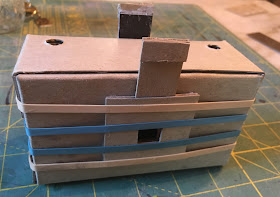







Thank you for doing this. It is a great resource for those who want a multi-image pinhole camera with spending a lot of money.
ReplyDeleteThanks for this! I'll start building one as soon as I find all of the materials.
ReplyDelete